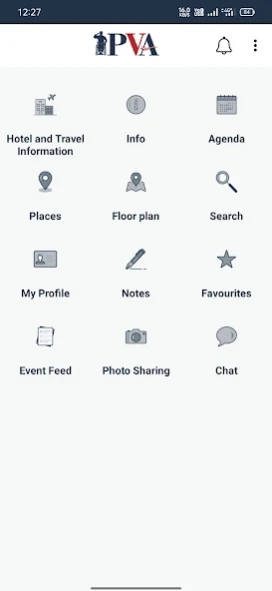PVA Events 1.0
Continue to app
Free Version
Publisher Description
PVA Events - Paralyzed Veterans of America is a 501(c)(3) non-profit
Paralyzed Veterans of America is a 501(c)(3) non-profit and the only congressionally chartered Veterans service organization dedicated solely for the benefit and representation of Veterans with spinal cord injury or diseases such as MS and ALS. The non-profit ensures Veterans receive the benefits earned through service to our nation; monitors their care in VA spinal cord injury units; and funds research and education in the search for a cure and improved care for individuals with paralysis. As a life-long partner and advocate for Veterans and all people with disabilities, PVA also provide education and training to healthcare workers, provides career services to Veterans, works to ensure accessibility in public buildings and spaces, and provides health and rehabilitation opportunities through sports and recreation. With more than 70 offices and 33 chapters, PVA serves veterans, their families, and their caregivers in all 50 states, the District of Columbia, and Puerto Rico. Learn more at PVA.org.
About PVA Events
PVA Events is a free app for Android published in the Office Suites & Tools list of apps, part of Business.
The company that develops PVA Events is Aventri. The latest version released by its developer is 1.0.
To install PVA Events on your Android device, just click the green Continue To App button above to start the installation process. The app is listed on our website since 2022-09-30 and was downloaded 1 times. We have already checked if the download link is safe, however for your own protection we recommend that you scan the downloaded app with your antivirus. Your antivirus may detect the PVA Events as malware as malware if the download link to com.aventri.pva300009319 is broken.
How to install PVA Events on your Android device:
- Click on the Continue To App button on our website. This will redirect you to Google Play.
- Once the PVA Events is shown in the Google Play listing of your Android device, you can start its download and installation. Tap on the Install button located below the search bar and to the right of the app icon.
- A pop-up window with the permissions required by PVA Events will be shown. Click on Accept to continue the process.
- PVA Events will be downloaded onto your device, displaying a progress. Once the download completes, the installation will start and you'll get a notification after the installation is finished.